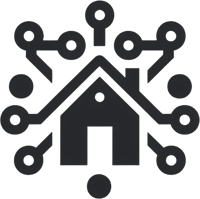10 Essential Settings After Installing Home Assistant
After installing Home Assistant, these 10 essential settings will help you optimize your system and ensure a smooth smart home experience. Follow this guide to configure your setup effectively.
TUTORIAIS
3/13/20251 min read


1. Create a User Account
Create a user account in Home Assistant to securely manage and access your system. This ensures only authorized users can make changes to your setup.
2. Set Up Integrations
Home Assistant works with a wide variety of devices. To connect them, go to Settings > Devices & Services and add the necessary integrations for your devices.
3. Configure Time and Location
Make sure to set the correct time zone and location to enable accurate time-based automations, such as turning on lights at sunset. Access this under Settings > System > Time.
4. Set Up Automations
Automations are essential for controlling your devices automatically based on triggers such as time, motion, or specific events. You can create and manage them under Settings > Automations & Scenes.
5. Enable Remote Access
Enable remote access to control your smart home while away. Use Home Assistant Cloud or configure SSL and port forwarding for secure remote access.
6. Install Home Assistant Add-ons
Home Assistant offers several add-ons that enhance functionality, such as Node-RED for advanced automations and the Mosquitto MQTT Broker for IoT device integration. Go to Supervisor > Add-on Store to install add-ons.
7. Set Up Notifications
Configure notifications to receive alerts on your phone or other devices when certain conditions are met, such as motion detection or doors being left open. This can be set up in Settings > Notifications.
8. Create Dashboards
Customize your Home Assistant interface by creating personalized dashboards. Use Lovelace to add buttons, cards, and data visualizations for a more user-friendly experience.
9. Configure Energy Monitoring
If you have energy monitoring devices, set them up in Home Assistant to track your consumption. This helps with energy efficiency, and you can display the data in custom dashboards.
10. Set Up Backups
Regularly back up your Home Assistant setup to protect your data. You can schedule automated backups and store them on cloud storage or external devices. This can be configured under Supervisor > Backups.
Conclusion
These are the essential settings to configure after installing Home Assistant. By setting up your devices, automations, and personalizing your interface, you’ll maximize the potential of your smart home setup.
For more information, visit the official Home Assistant documentation.
Automação
Descubra como simplificar sua automação residencial.
Conectividade
contato@conectesuacasa.com
© 2025. All rights reserved.